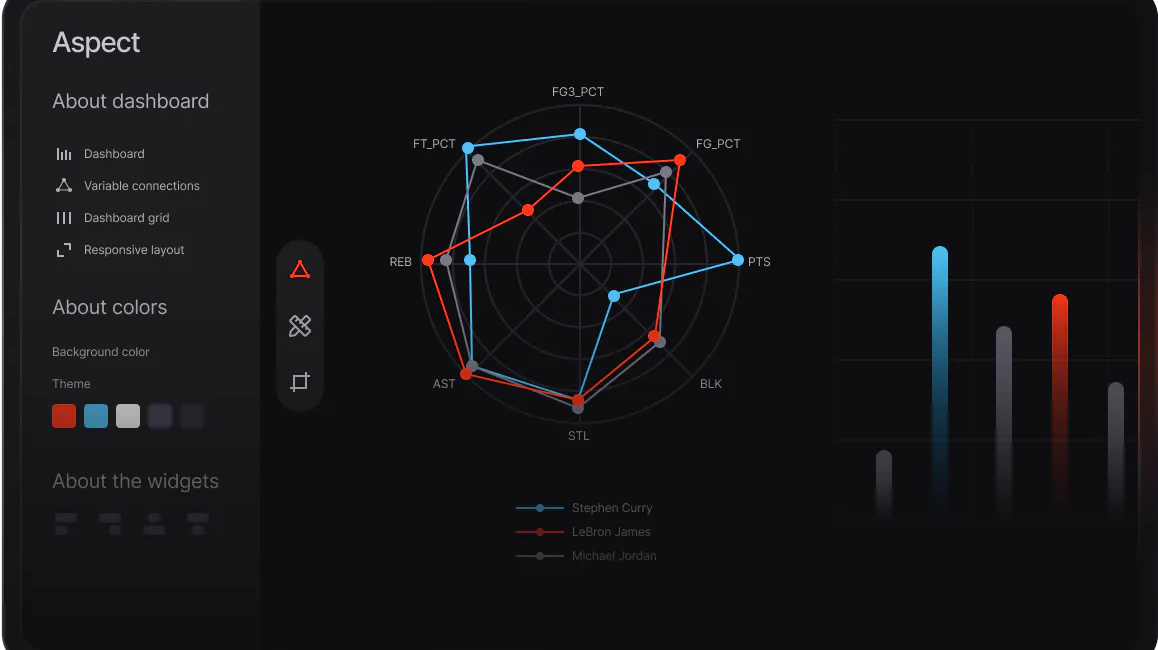Dear users & community members,
We are pleased to announce the release of Taipy 2.3 Community Edition aired on June the 16th, 2023.
This is Taipy Community’s sixth release. And the main features, improvements, changes and fixed bugs concern Taipy Frontend and Taipy Backend and how they interact together with new business objects that connect both components.
At Taipy, our main objective is to help with a wide range of Python developments: from simple pilots with dashboards to complex Python applications, multi-user, highly interactive, embedding AI models, etc.
What is Taipy?
We launched Taipy in 2022 with a crucial idea: creating powerful Python web applications as quickly as possible.
Taipy is an open-source Python library for building your applications’ frontend and backend.
On the one hand, it provides a simple syntax that helps accelerate the process of creating interactive and customizable multiple-page dashboards with augmented Markdown. This web application builder generates highly interactive interfaces without requiring any knowledge of web development.
And at the same time, Taipy is designed to build powerful and customized data-driven back-end applications. It provides intuitive components to organize and manage data through pipelines and data flow orchestration. Taipy also provides a unique functionality: Scenario Management enabling data scientists and end-users to perform “what-if” analysis.
Taipy has been designed to reduce drastically the development and deployment time.
Why Taipy?
The reasons for using Taipy :
- It fastens the creation of an interactive and customizable web applications.
- It provides a simple code syntax with augmented Markdown
- It generates highly interactive interfaces without requiring any knowledge of web development (CSS or HTML)
- It make data analysts more autonomous in the development of their complete web applications
- It provides a unique functionality: Scenario Management enabling data scientists and end-users to perform what-if analysis.
- It manages data sources and monitors KPIs.
With Taipy, you can:
- Develop using your favorite IDE,
- Benefit from multi-user sessions,
- Program with code autocompletion,
- Bring graphical components from third-party libraries with our API extension,
- Deal with large data visualization.
- Your only web application builder fully compatible with Notebooks.
- Build your pipelines graphically in no time with Taipy Studio,
- Bring pipelines’ orchestration to the next level with : Data nodes, Data scoping, Skippable tasks, and scenarios,
- Compare scenarios and track their performance over time without effort,
- Surprisingly, pipeline versioning didn’t exist so far! Well, it does now with Taipy
And we wanted to improve these capabilities by making it a way better and connect both components
Taipy 2.3.0 New Features
Core Back-end Controls:
Now there are more reasons to use them together! Thanks to the new visual elements that are meant to simplify the use of the entities created with Taipy Core. These controls let users list the entities, create new ones, edit or delete them. These controls are cold : Core Back-end Controls. They connect to entities created by Taipy Core. Your application can then visualize the Core entities and interact with them.
These elements are:
✅ Scenario selector
A GUI object that displays a list of created scenarios with the ability to create new ones. Provides the option to select scenarios.

✅ Scenario viewer
A GUI object that allows inspection, modification, and deletion of certain parameters that define a scenario entity, including the ability to delete the entire scenario itself.
✅ Scenario DAG (Directed Acyclic Graph)
A GUI object that displays the execution diagram of the scenario and is intended for data analysts to visualize the structure of the scenario.

✅ Data Node Selector
A GUI object: Displays a list of created data nodes.
Please check more details in the list of Core back-end controls.

Taipy CLI (Command-Line Interface):
Besides, Taipy has a new command-line interface (CLI) where several commands are available. For example :
- Get Taipy version: You can check your current version of Taipy by running the taipy –version command in a terminal (Linux, macOS) or command prompt (Windows).
- Manage versions: The taipy manage-versions command allows a Taipy user to track and manage various versions of a Taipy Core application. Please refer to the version management documentation page for more information on creating or re-using a version.
- Create a Taipy application: Taipy provides a comfortable environment for getting started with Taipy via the create command, and is the best way to start building a new application with Taipy.
Please refer to the user manual for more details.
Taipy Template :
Finally, we wanted to simplify the creation of a Taipy application by offering a template.
Users can now create a new Taipy application from a template by running $ taipy create from the CLI.
Besides the default template, “multi-page-gui” template can be chosen with the optional –template option.
Find more information in the release notes on our website. You can check all the new features, improvements and changes as well as the fixed bugs here.
Have great fun developing pilots and projects with Taipy, and stay tuned for upcoming updates! And thank you for inspiring us with your feedback, enthusiasm, and creativity.
Please keep on being proud of your web applications and share them with us. And don’t forget to keep sending us comments, ideas, bugs, feature requests, articles, or even words of encouragement on our GitHub repository.
- Copied!